How to FIND something in a document
Moderators: TrackerSupp-Daniel, Tracker Support, Paul - Tracker Supp, Vasyl-Tracker Dev Team, Chris - Tracker Supp, Sean - Tracker, Ivan - Tracker Software, Tracker Supp-Stefan
How to FIND something in a document
I hope I'm in the right place, I don't even know where to ask this.
I bought a product called PDF-Xchange PRO 2012 a while ago. I upgraded from a previous version and and have been using it quite happily and doing countless demonstrations to show people all the wonderful things they can do without buying Adobe Professional.
In January, I had to swap out one of my machines and I have yet to figure out how to get the same functionality that I've had on my other machine for almost 4 years now. Every time I try to do even the slightest thing, I end up running into a brick wall.
Could someone please tell me what I am doing wrong? What are all these bits that seem to add up to less than what I had?
I can't find any actual help for anything. I tried to find out how to get FIND on my toolbar but that led to a non-existent YouTube Video. I can't find any actual HELP content anywhere. The Help link in these programs is bogus and when I go to the "Online Help System", it's a page with circular links.
I'm teaching a class on PDFs in a few days and quite honestly, there's no way I could recommend this program anymore. It's too hard to figure out how to use it.
I bought a product called PDF-Xchange PRO 2012 a while ago. I upgraded from a previous version and and have been using it quite happily and doing countless demonstrations to show people all the wonderful things they can do without buying Adobe Professional.
In January, I had to swap out one of my machines and I have yet to figure out how to get the same functionality that I've had on my other machine for almost 4 years now. Every time I try to do even the slightest thing, I end up running into a brick wall.
Could someone please tell me what I am doing wrong? What are all these bits that seem to add up to less than what I had?
I can't find any actual help for anything. I tried to find out how to get FIND on my toolbar but that led to a non-existent YouTube Video. I can't find any actual HELP content anywhere. The Help link in these programs is bogus and when I go to the "Online Help System", it's a page with circular links.
I'm teaching a class on PDFs in a few days and quite honestly, there's no way I could recommend this program anymore. It's too hard to figure out how to use it.
Athena
- Bhikkhu Pesala
- User
- Posts: 1776
- Joined: Tue May 29, 2007 9:29 am
- Location: East London
- Contact:
Re: How to FIND something in a document
The online help works fine for me. There's a PDF manual there that you can download if you prefer to read offline at your leisure.
I typed "Find" in the search field at top right, and quickly found this topic
Pressing Ctrl F, opens the Find toolbar, just as it used to in the Viewer. I don't think you can add that to any other toolbar, if that's what you're trying to do.
I typed "Find" in the search field at top right, and quickly found this topic
Pressing Ctrl F, opens the Find toolbar, just as it used to in the Viewer. I don't think you can add that to any other toolbar, if that's what you're trying to do.
Windows 10 Home 64-bit • AMD Ryzen 5 3400G, 8 Gb
Review: http://www.softerviews.org/PDF-XChange.html
Review: http://www.softerviews.org/PDF-XChange.html
Re: How to FIND something in a document
I typed "Find" in the search field at top right, and quickly found this topicBhikkhu Pesala wrote:The online help works fine for me. There's a PDF manual there that you can download if you prefer to read offline at your leisure.
Well then you are lucky because when I click Help and Select "Contents" or click F1...this is where I go:
https://help.pdf-xchange.com/EU/def ... ditor_v3_x
A page with circular links.
It's possible that the Ctrl key worked that way in the Viewer but I wouldn't know because I never, ever use keyboard shortcut keys. It honestly never occurred to me to even try Ctrl F because I am not keyboard oriented...which was never a problem with the viewer.Pressing Ctrl F, opens the Find toolbar, just as it used to in the Viewer. I don't think you can add that to any other toolbar, if that's what you're trying to do.
What I'm trying to do is to a) figure out how to get back what I had -- My old license key is blocked so I can't just go back to the old version and now I can't even install the version I paid for without getting a message that says I have to pay more to get a key to make the messages go away.
Athena
- Tracker Supp-Stefan
- Site Admin
- Posts: 17948
- Joined: Mon Jan 12, 2009 8:07 am
- Location: London
- Contact:
Re: How to FIND something in a document
Hello Athena,
If you press Ctrl-Shift-F just once - this will open the advanced search pane - this pane will stay visible until you close it, so it can be used as a permanent search field.
As for the license -please contact us at support@pdf-xchange.com and we will help you!
Regards,
Stefan
If you press Ctrl-Shift-F just once - this will open the advanced search pane - this pane will stay visible until you close it, so it can be used as a permanent search field.
As for the license -please contact us at support@pdf-xchange.com and we will help you!
Regards,
Stefan
Re: How to FIND something in a document
Thank you but another pane permanently taking up screen real estate isn't particularly convenient. What I want is the small search field that was on my toolbar before -- at the ready no matter what else was going on. Since I can't stop the program from opening in a browser window, I have can't get to the commands I want to use -- and I have no way of knowing what the secret key combinations are when I need them.Tracker Supp-Stefan wrote:Hello Athena,
If you press Ctrl-Shift-F just once - this will open the advanced search pane - this pane will stay visible until you close it, so it can be used as a permanent search field.
As you can tell, I'm quite upset about all of this. I really, really like PDF-Exchange. With this new editor though, it's gone from being an ideal option for the applications I use and teach, to something only more technical users will be able to handle.
Athena
- Ivan - Tracker Software
- Site Admin
- Posts: 3550
- Joined: Thu Jul 08, 2004 10:36 pm
- Location: Vancouver Island - Canada
- Contact:
Re: How to FIND something in a document
Your key is blocked for new builds of the Viewer (starting from 308), but you still can you older version of the viewer without any restrictions using your old style key.What I'm trying to do is to a) figure out how to get back what I had -- My old license key is blocked so I can't just go back to the old version and now I can't even install the version I paid for without getting a message that says I have to pay more to get a key to make the messages go away.
The latest version of the viewer with support of old style keys is 2.5.214.2, and it can be downloaded by the URL: https://www.pdf-xchange.com/PDFXVwer_22142.exe
Tracker Software (Project Director)
When attaching files to any message - please ensure they are archived and posted as a .ZIP, .RAR or .7z format - or they will not be posted - thanks.
When attaching files to any message - please ensure they are archived and posted as a .ZIP, .RAR or .7z format - or they will not be posted - thanks.
Re: How to FIND something in a document
+1 for this feature requestAthenian wrote:small search field on the toolbar
Please make the little search box (Ctrl-F) of PDF-XChange Editor (optionally) into a customizable toolbar item as it is in PDF-XChange Viewer.
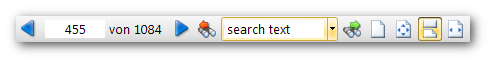
It is so much easier to just type your search text into a search box that is always present on your toolbar, instead of having to press Ctrl-F first.
Keep up the great work
Best regards
David.P
David.P
PDF-XChange Pro
PDF-XChange Pro
- Paul - Tracker Supp
- Site Admin
- Posts: 6901
- Joined: Wed Mar 25, 2009 10:37 pm
- Location: Chemainus, Canada
- Contact:
Re: How to FIND something in a document
Hi David et al,
just to keep this on the radar I created a formal feature request around this (internal only) RT#2663: Feature Request : Quick find tool in Editor as was in Viewer
hth
just to keep this on the radar I created a formal feature request around this (internal only) RT#2663: Feature Request : Quick find tool in Editor as was in Viewer
hth
Best regards
Paul O'Rorke
Tracker Support North America
http://www.tracker-software.com
Paul O'Rorke
Tracker Support North America
http://www.tracker-software.com
- Paul - Tracker Supp
- Site Admin
- Posts: 6901
- Joined: Wed Mar 25, 2009 10:37 pm
- Location: Chemainus, Canada
- Contact:
Re: How to FIND something in a document
Best regards
Paul O'Rorke
Tracker Support North America
http://www.tracker-software.com
Paul O'Rorke
Tracker Support North America
http://www.tracker-software.com
Re: How to FIND something in a document
Okay, I did that and the upgrade message went away. I still have the "Download PDF Tools" icon in the top corner everything works so I'm not keen on uninstalling everything and starting over right now.Ivan - Tracker Software wrote:Your key is blocked for new builds of the Viewer (starting from 308), but you still can you older version of the viewer without any restrictions using your old style key.
Since the viewer is still available for download, I assume that I can still recommend it to the users in my class right?
Athena
- Patrick-Tracker Supp
- Site Admin
- Posts: 1645
- Joined: Thu Mar 27, 2014 6:14 pm
- Location: Vancouver Island
- Contact:
Re: How to FIND something in a document
Hello Athena,
Thank you for the post. You can recommend the Viewer to anybody you wish! However, keep in mind we are no longer fixing bugs in the viewer as it is no longer supported. I realize, from previous posts, that you do not like the Editor and we welcome you to continue using the viewer as long as you see fit!
Best wishes!
Thank you for the post. You can recommend the Viewer to anybody you wish! However, keep in mind we are no longer fixing bugs in the viewer as it is no longer supported. I realize, from previous posts, that you do not like the Editor and we welcome you to continue using the viewer as long as you see fit!
Best wishes!
If posting files to this forum, you must archive the files to a ZIP, RAR or 7z file or they will not be uploaded.
Thank you.
Cheers,
Patrick Charest
Tracker Support North America
Thank you.
Cheers,
Patrick Charest
Tracker Support North America