Command line argument to open a new window
Moderators: TrackerSupp-Daniel, Tracker Support, Paul - Tracker Supp, Vasyl-Tracker Dev Team, Chris - Tracker Supp, Sean - Tracker, Ivan - Tracker Software, Tracker Supp-Stefan
-
kumar
- User
- Posts: 92
- Joined: Fri Dec 21, 2018 3:34 am
Command line argument to open a new window
Hi,
In my PDF Editor, both 'Single document mode' and 'Open each new document in a new window' are unchecked. My preference is to keep these settings to open all documents as tabs in a window which is working fine.
However, from time to time, I need to open a new window while there is already an existing window open and currently, I do that by dragging one of the tabs outside of the existing window which creates a new window. However, I don't want to open a new window in this way.
I want to open a new window by passing an argument to PDF Editor exe file. Is there a command line argument to do that?
Thanks.
In my PDF Editor, both 'Single document mode' and 'Open each new document in a new window' are unchecked. My preference is to keep these settings to open all documents as tabs in a window which is working fine.
However, from time to time, I need to open a new window while there is already an existing window open and currently, I do that by dragging one of the tabs outside of the existing window which creates a new window. However, I don't want to open a new window in this way.
I want to open a new window by passing an argument to PDF Editor exe file. Is there a command line argument to do that?
Thanks.
-
Tracker Supp-Stefan

- Site Admin
- Posts: 17960
- Joined: Mon Jan 12, 2009 8:07 am
- Location: London
Re: Command line argument to open a new window
Hello kumar,
As far as I am aware there's no command line option to open a new document in a new window on demand.
May I ask why do you consider the command line route more convenient than just dragging a tab out of the current window to open a new one?
Kind regards,
Stefan
As far as I am aware there's no command line option to open a new document in a new window on demand.
May I ask why do you consider the command line route more convenient than just dragging a tab out of the current window to open a new one?
Kind regards,
Stefan
-
kumar
- User
- Posts: 92
- Joined: Fri Dec 21, 2018 3:34 am
Re: Command line argument to open a new window
Imagine this scenario.
I have a pdf file open. I want to open 4 pdf files in a separate and new window. I am in file explorer. The way it works now is I have to open the four new pdf files which opens in existing window and then drag them each out to a new window.
Instead, in file explorer I can have all four new pdf files open in a new window using command line argument if there is a way to pass an argument to pdf-xchange app to open a new window.
In my example I said 4 files but it could very well be many more than that. It would actually be super helpful to have this capability to open new window by passing for example a /n or /new command line parameter to open a new window. So, can this be implemented in next update?
That said, is there any other way I can open a new window?
I have a pdf file open. I want to open 4 pdf files in a separate and new window. I am in file explorer. The way it works now is I have to open the four new pdf files which opens in existing window and then drag them each out to a new window.
Instead, in file explorer I can have all four new pdf files open in a new window using command line argument if there is a way to pass an argument to pdf-xchange app to open a new window.
In my example I said 4 files but it could very well be many more than that. It would actually be super helpful to have this capability to open new window by passing for example a /n or /new command line parameter to open a new window. So, can this be implemented in next update?
That said, is there any other way I can open a new window?
-
Willy Van Nuffel
- User
- Posts: 2397
- Joined: Wed Jan 18, 2006 12:10 pm
Re: Command line argument to open a new window
Probably, it will be easier to turn ON the option "Open each new document in a new window" by default and to switch it OFF (temporarily) in PDF-XChange Editor when needed, because when double-clicking a PDF in Windows File Explorer you can not pass an argument with it.
Maybe we can think about a feature request, a toggle button, as an alternative for going into File > Preferences > General> (Tabs and Windows) Setup... > Open each new document in a new window > OK > OK ? The change of this setting is immediately effective, there is no need to restart the application.
What do you think about this idea ?
Note:
Ticket still open? viewtopic.php?t=35680
Maybe we can think about a feature request, a toggle button, as an alternative for going into File > Preferences > General> (Tabs and Windows) Setup... > Open each new document in a new window > OK > OK ? The change of this setting is immediately effective, there is no need to restart the application.
What do you think about this idea ?
Note:
Ticket still open? viewtopic.php?t=35680
-
Tracker Supp-Stefan

- Site Admin
- Posts: 17960
- Joined: Mon Jan 12, 2009 8:07 am
- Location: London
Re: Command line argument to open a new window
Hello Willy Van Nuffel,
Thanks for your suggestion.
I believe kumar's request is that they want to open all 4 new files from their example in only one new window.
If they want each file separate - as you said - we already have that option.
And if they want to open a number of files in a new window - the easiest (and likely quicker way than using command lines) would be to just open one of those files (it will open in the current Editor window), drag that one new file out - so that it opens in a window of it's own, and then kumar can drag and drop files from windows explorer directly over the new window and they would open in that one.
As for a feature request - that seems a bit niche - if you are opening files from the command line - that is likely some tool doing it, as users would find it more convenient to just drag files with the mouse than type a new command for each new file.
Kind regards,
Stefan
Thanks for your suggestion.
I believe kumar's request is that they want to open all 4 new files from their example in only one new window.
If they want each file separate - as you said - we already have that option.
And if they want to open a number of files in a new window - the easiest (and likely quicker way than using command lines) would be to just open one of those files (it will open in the current Editor window), drag that one new file out - so that it opens in a window of it's own, and then kumar can drag and drop files from windows explorer directly over the new window and they would open in that one.
As for a feature request - that seems a bit niche - if you are opening files from the command line - that is likely some tool doing it, as users would find it more convenient to just drag files with the mouse than type a new command for each new file.
Kind regards,
Stefan
-
kumar
- User
- Posts: 92
- Joined: Fri Dec 21, 2018 3:34 am
Re: Command line argument to open a new window
Thanks for your thoughts. However, I don't think it is a niche option. I can think of many users needing this capability. Even Adobe acrobat has an option to open a new window using command line argument.
It's a frequent use case for me where I need to open at least two windows and files/tabs in each window. When I am working on different projects and I need to have documents from each project open simultaneously so I can compare and refer to documents from projects in separate windows and that's when this is super useful. I am sure many users have a similar situation and I don't think it's an uncommon situation.
The way I do it in acrobat is I open some files in a window and in file explorer I select few other files and with one click (I have a script) using command line argument (/n) and these new set of files open in a new acrobat window. It works like a charm. That's precisely what I am requesting here.
Thanks.
It's a frequent use case for me where I need to open at least two windows and files/tabs in each window. When I am working on different projects and I need to have documents from each project open simultaneously so I can compare and refer to documents from projects in separate windows and that's when this is super useful. I am sure many users have a similar situation and I don't think it's an uncommon situation.
The way I do it in acrobat is I open some files in a window and in file explorer I select few other files and with one click (I have a script) using command line argument (/n) and these new set of files open in a new acrobat window. It works like a charm. That's precisely what I am requesting here.
Thanks.
-
TrackerSupp-Daniel

- Site Admin
- Posts: 8624
- Joined: Wed Jan 03, 2018 6:52 pm
Re: Command line argument to open a new window
Hello, kumar
I understand that it can be a frequent task in some situations, but at this point in time, there are very few requesting this handling.
If we see increased demand for this in the future, that evaluation may change, but for now, I unfortunately cannot promise an implementation of this functionality.
Kind regards,
I understand that it can be a frequent task in some situations, but at this point in time, there are very few requesting this handling.
If we see increased demand for this in the future, that evaluation may change, but for now, I unfortunately cannot promise an implementation of this functionality.
Kind regards,
Dan McIntyre - Support Technician
Tracker Software Products (Canada) LTD
+++++++++++++++++++++++++++++++++++
Our Web site domain and email address has changed as of 26/10/2023.
https://www.pdf-xchange.com
Support@pdf-xchange.com
Tracker Software Products (Canada) LTD
+++++++++++++++++++++++++++++++++++
Our Web site domain and email address has changed as of 26/10/2023.
https://www.pdf-xchange.com
Support@pdf-xchange.com
-
rakunavi
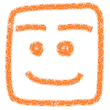
- User
- Posts: 908
- Joined: Sat Sep 11, 2021 5:04 am
Re: Command line argument to open a new window
Hello kumar,
You could try installing the portable version separately and registering it in the Explorer menu, etc. The settings for the installed and portable versions are completely independent, so it would not be possible to fully satisfy your wishes, but something close might be possible.
Best regards,
rakunavi
You could try installing the portable version separately and registering it in the Explorer menu, etc. The settings for the installed and portable versions are completely independent, so it would not be possible to fully satisfy your wishes, but something close might be possible.
Best regards,
rakunavi
TOP desires for PDFXCE
forum.pdf-xchange.com/viewtopic.php?t=39665 LassoTool
forum.pdf-xchange.com/viewtopic.php?t=38554 CmtGarbled
forum.pdf-xchange.com/viewtopic.php?t=37353 FulScrMultiMon
forum.pdf-xchange.com/viewtopic.php?t=41002 DisableTouchSelect
forum.pdf-xchange.com/viewtopic.php?t=39665 LassoTool
forum.pdf-xchange.com/viewtopic.php?t=38554 CmtGarbled
forum.pdf-xchange.com/viewtopic.php?t=37353 FulScrMultiMon
forum.pdf-xchange.com/viewtopic.php?t=41002 DisableTouchSelect
-
kumar
- User
- Posts: 92
- Joined: Fri Dec 21, 2018 3:34 am
Re: Command line argument to open a new window
Thank you rakunavi for the idea. But I would have to waste a license just for this purpose or use the free version which may have some functionality missing which I might need. But, I will give it a try. Thanks again.
-
kumar
- User
- Posts: 92
- Joined: Fri Dec 21, 2018 3:34 am
Re: Command line argument to open a new window
Thanks Daniel for the consideration. I can't imagine it would be a difficult thing to implement. Plus, it would match with what acrobat already offers. I'm keeping my fingers crossed and hoping it'll be included. Thanks again.
-
rakunavi
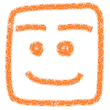
- User
- Posts: 908
- Joined: Sat Sep 11, 2021 5:04 am
Re: Command line argument to open a new window
Hello kumar,
The portable version does not consume a new license as long as it is on the same machine as the one on which it is already installed. You can use the same license. As long as you have the disk space, you can install as many copies as you want and run them simultaneously. I use the portable version for full screen viewing on two monitors at the same time, or for making verification videos between builds. It is also essential for running JavaScript that only works up to build 368. When utilizing the multiple desktops (task view) function of Windows, it is better to have separate executable files for each desktop for ease of use.
Since a single license of PDF-XChange Editor permits installation on a desktop and a laptop, I install an installed version and two portable versions on each PC. This means that there are always a total of six program files on the two computers.
I am afraid this is off topic, but I hope it will be of some help.
Best regards,
rakunavi
The portable version does not consume a new license as long as it is on the same machine as the one on which it is already installed. You can use the same license. As long as you have the disk space, you can install as many copies as you want and run them simultaneously. I use the portable version for full screen viewing on two monitors at the same time, or for making verification videos between builds. It is also essential for running JavaScript that only works up to build 368. When utilizing the multiple desktops (task view) function of Windows, it is better to have separate executable files for each desktop for ease of use.
Since a single license of PDF-XChange Editor permits installation on a desktop and a laptop, I install an installed version and two portable versions on each PC. This means that there are always a total of six program files on the two computers.
I am afraid this is off topic, but I hope it will be of some help.
Best regards,
rakunavi
TOP desires for PDFXCE
forum.pdf-xchange.com/viewtopic.php?t=39665 LassoTool
forum.pdf-xchange.com/viewtopic.php?t=38554 CmtGarbled
forum.pdf-xchange.com/viewtopic.php?t=37353 FulScrMultiMon
forum.pdf-xchange.com/viewtopic.php?t=41002 DisableTouchSelect
forum.pdf-xchange.com/viewtopic.php?t=39665 LassoTool
forum.pdf-xchange.com/viewtopic.php?t=38554 CmtGarbled
forum.pdf-xchange.com/viewtopic.php?t=37353 FulScrMultiMon
forum.pdf-xchange.com/viewtopic.php?t=41002 DisableTouchSelect
-
Tracker Supp-Stefan

- Site Admin
- Posts: 17960
- Joined: Mon Jan 12, 2009 8:07 am
- Location: London
Re: Command line argument to open a new window
Hello rakunavi,
Many thanks for the help with explaining the licensing!
@ kumar - please do let us know if you have any further questons!
Kind regards,
Stefan
Many thanks for the help with explaining the licensing!
@ kumar - please do let us know if you have any further questons!
Kind regards,
Stefan
-
kumar
- User
- Posts: 92
- Joined: Fri Dec 21, 2018 3:34 am
Re: Command line argument to open a new window
Thanks. We beat this one to death, so no further questions. Just my request to you to consider including it in the next version.
-
Paul - Tracker Supp

- Site Admin
- Posts: 6903
- Joined: Wed Mar 25, 2009 10:37 pm
- Location: Chemainus, Canada
Command line argument to open a new window
Best regards
Paul O'Rorke
Tracker Support North America
http://www.tracker-software.com
Paul O'Rorke
Tracker Support North America
http://www.tracker-software.com