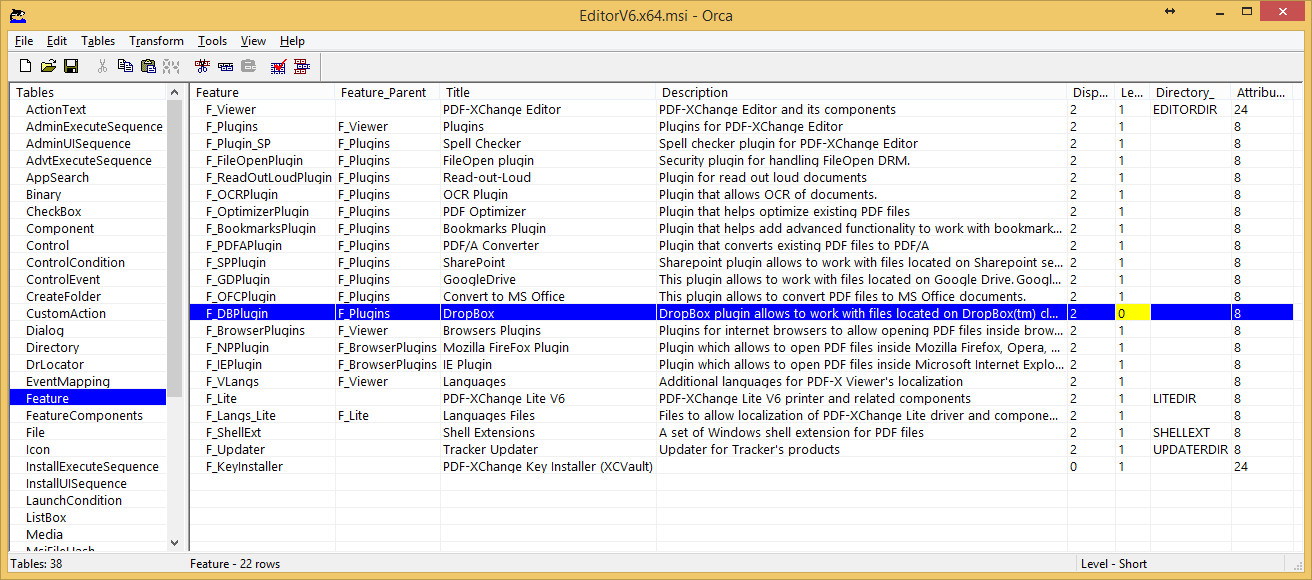Page 1 of 1
Silent install Additional Tasks
Posted: Fri Jun 17, 2016 1:12 pm
by sts1904
I want to install PDF-X Change 6 pro silent, with the following parameter
msiexec /i ProV6.x64.msi USERNAME="MVB" ADDLOCAL="F_Viewer,F_Plugins,F_OptimizerPlugin,F_Plugin_SP,F_PDFAPlugin,F_SPPlugin,F_Tools,F_Drivers" EDITOR_LANGUAGE=de-DE SET_AS_DEFAULT=0 SET_LITE_AS_DEFAULT=0 VIEW_IN_BROWSERS=0 DESKTOP_SHORTCUTS=0
The swichtes for additionals tasks (SET_AS_DEFAULT=0 SET_LITE_AS_DEFAULT=0 VIEW_IN_BROWSERS=0 DESKTOP_SHORTCUTS=0) does not work.
Altough I set the switches the options are enabled.
Regards
sts
Re: Silent install Additional Tasks
Posted: Fri Jun 17, 2016 4:32 pm
by Will - Tracker Supp
Hi sts,
Thanks for the post - can you please try creating a transform with the desired options and see if that helps? I believe that it should work and, in the meantime, we'll investigate why your CMD string isn't working.
Cheers,
Re: Silent install Additional Tasks
Posted: Fri Jun 17, 2016 7:55 pm
by Paul - Tracker Supp
Hi sts1904
thanks for the post. You are using the option
SET_LITE_AS_DEFAULT=0 with the ProBundle installer but the Lite Printer is not a part of that package, the full Standard printer is. You should be using the switch
SET_PRINTER_AS_DEFAULT in place of it.
My initial tests had the options all working on a Win 10 Pro VM, Adobe DC installed. If you still have trouble after changing to
SET_PRINTER_AS_DEFAULT can you send us a log of the install please?
We prefer log files generated with the switches
/lvx!* as in
hth
Re: Silent install Additional Tasks
Posted: Mon Jun 20, 2016 1:14 pm
by sts1904
Hi Paul,
I have changed the value, but I does not work.
Where can I upload the log file?
It ist not allowed up upload extensions like txt or log.
Regards
sts
Re: Silent install Additional Tasks
Posted: Mon Jun 20, 2016 2:21 pm
by Will - Tracker Supp
Hi sts,
You'll need to wrap it in a ZIP folder or RAR/7Zip archive.
Thanks,
Re: Silent install Additional Tasks
Posted: Tue Jun 21, 2016 8:43 am
by sts1904
Hi,
enclosed you find the log.
Regards...
Re: Silent install Additional Tasks
Posted: Tue Jun 21, 2016 11:06 am
by Tracker Supp-Stefan
Hello sts1904,
I asked a colleague from the dev team to take a look, and it seems like originally the values are set to what you want and then they are changed a second time to the default values. We are looking at why this is happening.
Regards,
Stefan
Re: Silent install Additional Tasks
Posted: Tue Jun 21, 2016 4:30 pm
by teknowledgist
I too am seeing problems with some of the options. For example:
Code: Select all
msiexec /i EditorV6.x64.msi /quiet /norestart VIEW_IN_BROWSERS=0 NOUPDATER=1 DESKTOP_SHORTCUTS=0
Correctly, does not put icons on the desktop.
Correctly, does not install the updater.
Incorrectly, sets up viewing pdfs within the browser using PDFxChange
Thanks.
Re: Silent install Additional Tasks
Posted: Tue Jun 21, 2016 5:19 pm
by Paul - Tracker Supp
Thanks for the post teknowledgist,
I'll test that today. Which browsers plugin are you referring to IE or Gecko? (Firefox,Chrome etc)
Also - what was the target system? Win 10/8/7? Pro? Home? etc.
thanks
Re: Silent install Additional Tasks
Posted: Tue Jun 21, 2016 8:37 pm
by Paul - Tracker Supp
Hi again teknowledgist
I have reproduced the issue on a Win10x64 test machine and despite VIEW_IN_BROWSER being set to 0 IE does launch the PDF-XChange Editor Add-In.
I have passed the install log to the development team and they will investigate.
Your patience is appreciated.
Re: Silent install Additional Tasks
Posted: Fri Jun 24, 2016 9:12 am
by sts1904
Hi Paul,
thank you. Have you reproduced that the other addditional tasks settings also not work?
I also tryed, to install the PDFX-Change Editor silent.
How can I install the Component "PDF-XChange Lite V6".
The switch F_LITE=1 F_LANGS_Lite=1 does not work
Regards
sts
Re: Silent install Additional Tasks
Posted: Fri Jun 24, 2016 4:53 pm
by Will - Tracker Supp
Hi sts,
The Lite printer is not included in PDF-XChange Pro. The correct switch for Pro is F_Drivers. All of the ADDLOCAL switches can be found under the Feature and FeatureComponents table of the MSI's.
Cheers,
Re: Silent install Additional Tasks
Posted: Mon Jun 27, 2016 7:59 am
by sts1904
Hi Paul,
You misunderstood me. I mean the PDF-Xchange Editor version.
This version has included the lite printer!
Regards
sts
Re: Silent install Additional Tasks
Posted: Wed Jul 06, 2016 4:03 pm
by Paul - Tracker Supp
Hi sts1904,
thanks for the clarification. You are using Features but you are defining them with the syntax for Properties. You need to use the list of features with the format
Code: Select all
ADDLOCAL="F_feature1,F_Feature2...,F_Feature16"
This brings up an interesting point. By default, all these Features, if not specified at the command line, will be installed, however, when you explicitly list a feature then ONLY those features listed are installed. So if you list one feature you MUST list ALL the features you want else they will not be installed. To install everything except the DropBox plugin for example you would list all the features but NOT F_DBPlugin, so:
Code: Select all
msiexec /i EditorV6.x64.msi /qb /norestart ADDLOCAL="F_Viewer,F_Plugins,F_Plugin_SP,F_FileOpenPlugin,F_ReadOutLoudPlugin,F_OCRPlugin,F_BookmarksPlugin,F_OptimizerPlugin,F_PDFAPlugin,F_SPPlugin,F_GDPlugin,F_OFCPlugin,F_VLangs,F_Lite,F_Langs_Lite,F_BrowserPlugins,F_IEPlugin,F_NPPlugin,F_ShellExt,F_Updater"
This can quickly get unwieldy and checking the syntax and spelling of all the options can get a little confusing. I find that using a Transform is simpler as all that is needed it to change those components that you specifically wish to change and the rest remain in place, unchanged. Transforms are also applicable to Active Directory Group Policy software publishing/assigning. The above example would only require
changing the one row in the Feature Table:
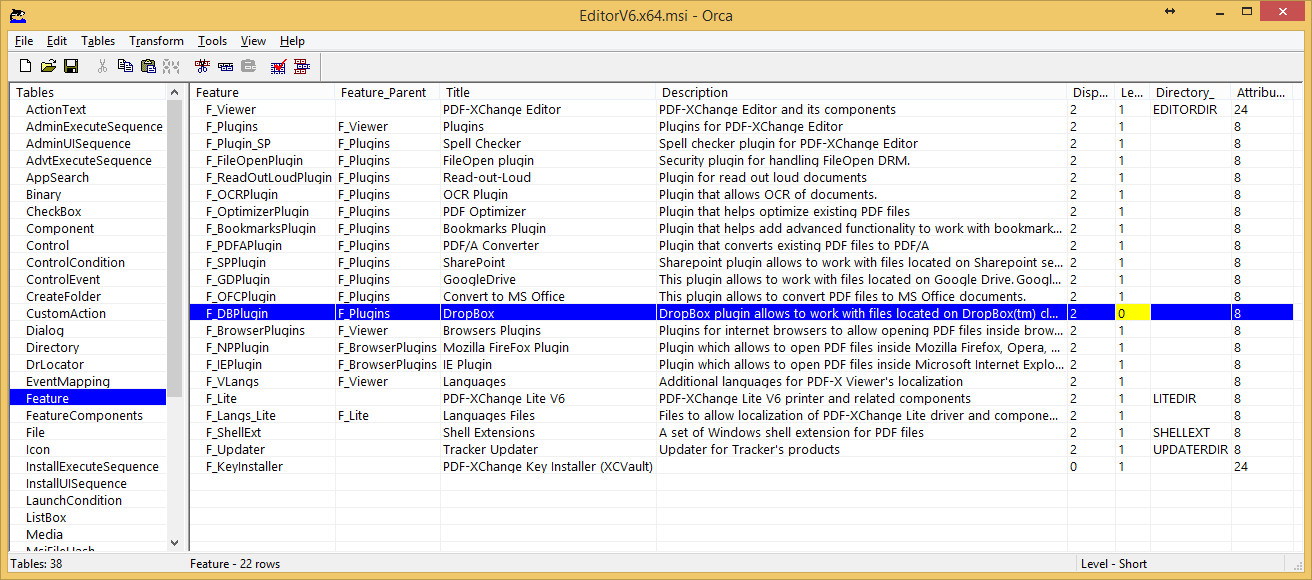
See this article for more detail on using Orca to create a Transform.
https://www.pdf-xchange.com/knowled ... sform-file