Tracker Software make the evaluation versions of their products freely available for unrestricted private and commercial use - provided that they are not bundled with other software for financial gain.
All licensed features of our products can still be used in the evaluation versions, but watermarks will be added to output content, as detailed below. If you decide to purchase the product then all content subsequently created will be free of the evaluation watermarks.
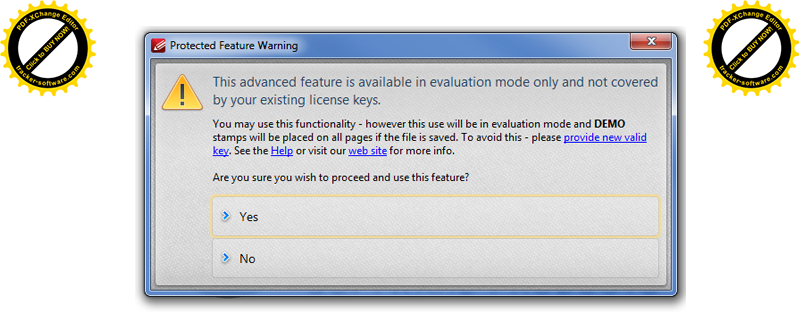
Additionally, we guarantee that none of our evaluation products require registration, and neither do they contain spyware, adware or any other invasive content. Additionally, all of our products are very simple to fully uninstall via the the 'Add/Remove Software' option of the Windows Control Panel.